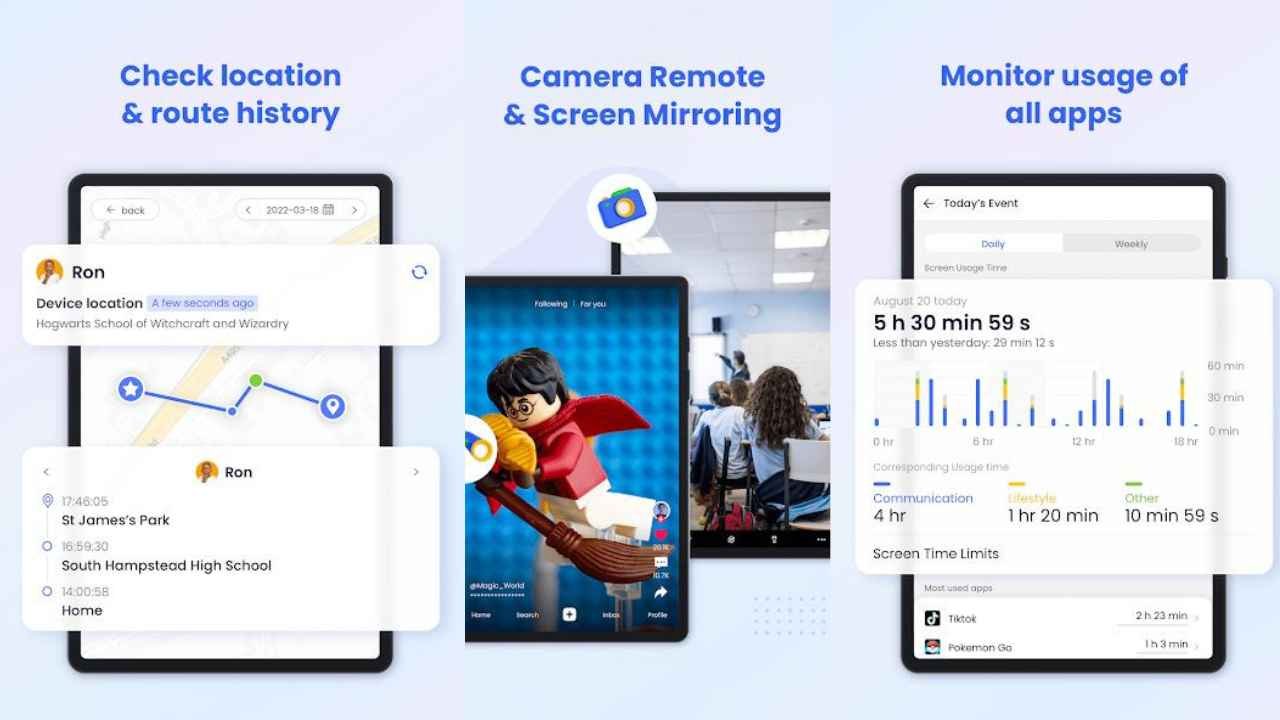AirDroid Parental Control App Review: In today’s digitally driven world, ensuring the safety and well-being of children online has become a paramount concern for parents. With the proliferation of smartphones and the internet, monitoring and controlling a child’s online activity can seem like an overwhelming task. However, with the advent of parental control apps like AirDroid, parents can now take proactive steps to safeguard their children’s digital lives.
Introduction to AirDroid Parental Control App
AirDroid Parental Control App is a comprehensive solution designed to empower parents with the tools they need to monitor and manage their children’s online activities effectively. From screen time management to app blocking and content filtering, AirDroid offers a range of features aimed at promoting a safe and healthy online environment for children.
Parental control apps have become increasingly essential in today’s digital age, where children are exposed to a myriad of online threats and distractions. With AirDroid, parents can gain peace of mind knowing that they have the ability to oversee their child’s digital behavior and intervene when necessary.
Features of AirDroid Parental Control App
One of the standout features of AirDroid is its comprehensive set of tools for remote monitoring and control. Parents can remotely access their child’s device to view their online activity in real-time, making it easy to keep tabs on their digital behavior.
Additionally, AirDroid allows parents to block specific apps and websites, ensuring that children are not exposed to inappropriate content or spending excessive time on non-productive activities. The app also offers screen time management features, allowing parents to set limits on how much time their child can spend on their device each day.
Location tracking and geofencing capabilities further enhance the app’s utility, enabling parents to keep track of their child’s whereabouts and receive alerts when they enter or leave designated areas. Content filtering features allow parents to block access to certain types of content based on predefined categories, such as violence, gambling, or adult content.
Ease of Use
One of the most appealing aspects of AirDroid is its user-friendly interface, which makes it easy for parents to navigate the app and access its various features. The setup process is straightforward, and the app provides clear instructions to guide users through the initial configuration.
Once set up, navigating within the app is intuitive, with all of the key features readily accessible from the main dashboard. Parents can easily view reports of their child’s online activity, adjust settings, and receive real-time alerts and notifications as needed.
Compatibility
AirDroid Parental Control App is compatible with a wide range of devices, including smartphones, tablets, and computers. It supports both Android and iOS operating systems, making it accessible to a broad audience of users.
Security and Privacy
When it comes to the safety and privacy of user data, AirDroid takes security seriously. The app employs encryption protocols to ensure that sensitive information remains protected from unauthorized access. Additionally, AirDroid is committed to safeguarding user privacy and ensures that parental control features are implemented in a way that respects the privacy rights of both parents and children.
Customization Options
AirDroid offers a high level of customization, allowing parents to tailor the app’s settings to suit their individual needs and preferences. Users can create profiles for each family member, allowing for granular control over each person’s device usage.
Effectiveness in Parental Monitoring
In terms of effectiveness, AirDroid excels in providing parents with the tools they need to monitor their child’s online activity effectively. Real-time alerts and notifications enable parents to stay informed about their child’s digital behavior and intervene when necessary, while discreet monitoring features allow for remote oversight without intruding on a child’s privacy.
Pros of AirDroid Parental Control App
- Comprehensive features that cover a wide range of parental control needs.
- User-friendly interface that makes it easy for parents to navigate the app.
- Effective monitoring capabilities that provide parents with peace of mind.
Cons of AirDroid Parental Control App
- The pricing structure may be prohibitive for some users.
- Limited support for certain devices and operating systems.
User Reviews and Ratings
Feedback from parents who have used AirDroid Parental Control App has been overwhelmingly positive, with many praising its ease of use and effectiveness in monitoring their child’s online activity. The app has received high ratings on app stores, further underscoring its popularity and utility among users.
Comparison with Other Parental Control Apps
When compared to other parental control apps on the market, AirDroid stands out for its comprehensive feature set and user-friendly interface. While it may not be the cheapest option available, its effectiveness and ease of use make it a compelling choice for parents looking to safeguard their children’s digital lives.
Tips for Effective Parental Control
In addition to using parental control apps like AirDroid, parents can take proactive steps to promote a safe and healthy online environment for their children. Setting appropriate boundaries, fostering open communication, and leading by example are all essential components of effective parental control.
Conclusion
In conclusion, AirDroid Parental Control App is a powerful tool that empowers parents to take control of their child’s digital life. With its comprehensive features, user-friendly interface, and commitment to security and privacy, AirDroid offers peace of mind to parents seeking to safeguard their children from the myriad of online threats and distractions.
Is AirDroid Parental Control App compatible with iOS devices?
Yes, AirDroid Parental Control App is compatible with both Android and iOS devices.
Can I monitor multiple devices with a single AirDroid account?
Yes, AirDroid allows users to monitor multiple devices from a single account, making it easy to oversee the digital behavior of all family members.
How does AirDroid ensure the privacy of user data?
AirDroid employs encryption protocols to protect sensitive user information and is committed to safeguarding user privacy at all times.
Can AirDroid Parental Control App be bypassed by tech-savvy children?
While no app is completely foolproof, AirDroid offers robust security features designed to prevent unauthorized access and tampering.
Is there a free version of AirDroid available for parents?
AirDroid offers both free and premium versions of its parental control app, with the premium version unlocking additional features and functionality.