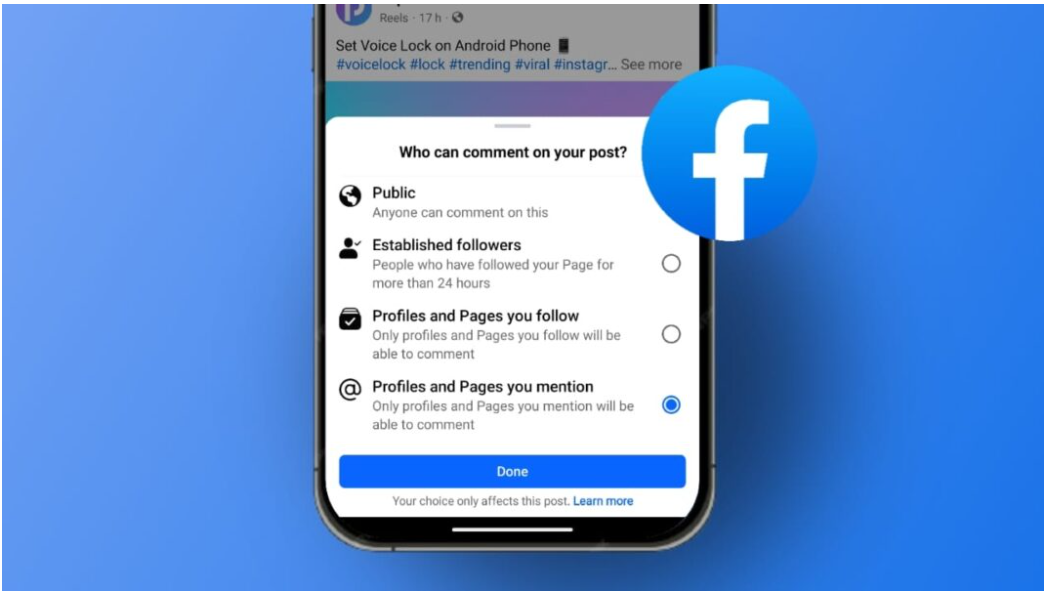How to Turn Off Comments On Facebook Post: Have you ever posted something on Facebook only to regret it later because of the onslaught of comments it received? Whether it’s privacy concerns, negative feedback, or simply the need to manage spam, there are various reasons why you might want to turn off comments on a Facebook post. In this comprehensive guide, we’ll walk you through the process step by step, ensuring you can manage your Facebook posts effectively.
Understanding Facebook Comments
Comments on Facebook can be both a blessing and a curse. They allow for engagement, feedback, and interaction with your audience. However, they also come with risks. Negative or abusive comments can tarnish your reputation, while spam comments can clutter your post and annoy your followers.
Reasons for Turning Off Comments
There are several reasons why you might consider turning off comments on a Facebook post. Firstly, privacy concerns may arise if you’re sharing sensitive information or discussing personal matters. Secondly, negative or abusive comments can create a hostile environment that you’d rather avoid. Finally, managing spam comments can be time-consuming and frustrating.
Step-by-Step Guide
- Accessing Facebook: Open the Facebook app or website and log in to your account.
- Locating the Post: Navigate to the post for which you want to turn off comments.
- Turning off Comments: Click on the three dots (…) in the top right corner of the post. Select “Turn Off Comments” from the dropdown menu.
Alternative Solutions
If turning off comments entirely seems too drastic, there are alternative solutions you can consider. For example, you can restrict the audience for your post to limit who can see and comment on it. Additionally, you can manually delete offensive comments as they appear.
Impact of Turning Off Comments
Turning off comments on a Facebook post can have both positive and negative consequences. On one hand, it can protect your privacy, prevent negative feedback, and reduce spam. On the other hand, it may limit engagement and interaction with your audience, which could affect your reach and visibility on the platform.
Reactivating Comments
If you’ve turned off comments on a Facebook post but later decide you want to allow comments again, don’t worry. You can easily re-enable comments by following the same steps outlined above.
Best Practices
To effectively manage comments on your Facebook posts, it’s essential to establish clear comment policies. Let your audience know what types of comments are acceptable and what will not be tolerated. Additionally, regularly monitor comments to ensure they comply with your guidelines and take action when necessary.
Conclusion
In conclusion, turning off comments on a Facebook post can be a useful tool for managing your online presence. Whether it’s for privacy reasons, to avoid negativity, or to combat spam, knowing how to turn off comments effectively is an essential skill for any Facebook user.