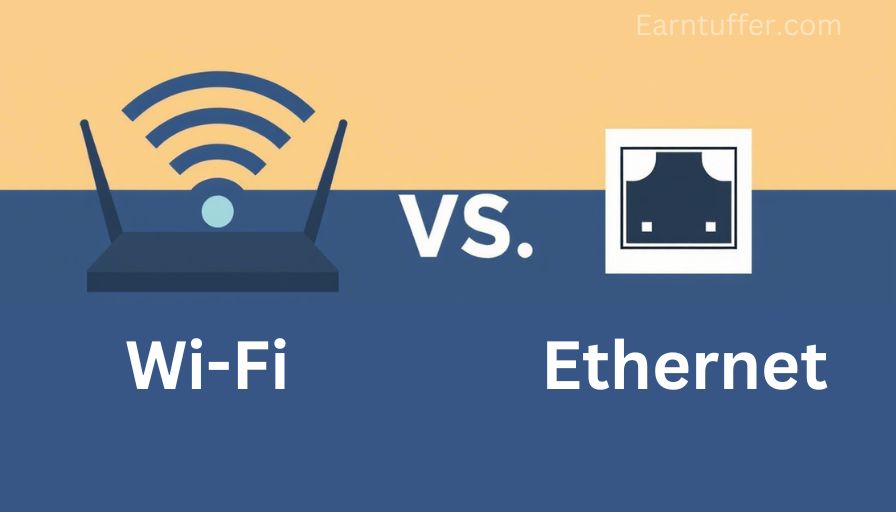There are numerous reasons you might be considering switching from Wi-Fi to Ethernet. Maybe you’re setting up a complex home network or just trying to solve those pesky connectivity issues. Whatever the case, it’s a tech decision that may seem simple, but gets complicated as you pull back the layers.
The Reality of Speed Differences
Here’s the thing about speed and Ethernet vs Wi-Fi: Ethernet almost always wins. While your Wi-Fi 6 router might advertise speeds of 1,200 Mbps or higher, those numbers are theoretical maximums you’ll rarely see in real-world conditions.
Your actual Wi-Fi speeds depend on distance from the router, walls, interference from other devices, and even your neighbor’s microwave.
Ethernet connections, on the other hand, deliver consistent speeds. A standard Gigabit Ethernet cable can reliably push 1,000 Mbps, and you’ll actually get close to that number.
If you’re working from home and constantly uploading large files or video conferencing all day, that consistency matters more than peak speeds.
The Strength of Ethernet: Stability
It never fails. You’re on a crucial Teams call for a training meeting, and suddenly, with no warning, the connection drops. Keep in mind, this is rarely because the Ethernet failed.
You’ll find that wired connections are inherently more stable because they’re not competing with dozens of other wireless signals in your area.
Wi-Fi has to navigate a crowded landscape of competing networks, especially in apartments or dense neighborhoods.
Your connection strength can fluctuate as you move around your home, and interference from baby monitors, Bluetooth devices, and even your router’s own heat can cause drops and slowdowns.
When Wi-Fi Makes Perfect Sense
Despite Ethernet’s advantages, Wi-Fi isn’t going anywhere. You need the flexibility to work from your couch, take video calls from different rooms, or simply avoid running cables across your living space.
Modern Wi-Fi has gotten remarkably good, and for most everyday tasks like browsing, streaming Netflix, or casual gaming, you won’t notice the difference.
Wi-Fi 6 and the newer Wi-Fi 6E have made significant improvements in handling multiple devices and reducing latency.
If you’ve got a newer router and live in a house rather than an apartment building, your Wi-Fi experience is probably pretty solid.
A Mixture of Both
Smart setups often use both. You might hardwire your desktop computer, gaming console, and smart TV to Ethernet for maximum performance, while keeping laptops, phones, and tablets on Wi-Fi for convenience.
This gives you the best of both worlds without turning your home into a cable nightmare.
Making Your Decision
Consider Ethernet if you:
-
Work from home with bandwidth-intensive tasks
-
Game competitively where every millisecond counts
-
Stream or upload 4K video regularly
-
Experience frequent Wi-Fi drops or slowdowns
Stick with Wi-Fi if you:
-
Primarily use mobile devices
-
Live in a smaller space with good router coverage
-
Don’t want to deal with cable management
-
Have basic internet needs like browsing and occasional streaming
Ethernet For The Win…Most of the Time
There’s no universal right answer here. Your best choice depends on your specific needs, living situation, and tolerance for occasional connectivity hiccups.
If stability and maximum speed are non-negotiable, Ethernet wins every time.
But for most people juggling work, entertainment, and daily internet use, a well-configured Wi-Fi setup with strategic Ethernet connections for key devices offers the perfect balance of performance and convenience.
The key is being honest about what you actually need versus what sounds impressive on paper.