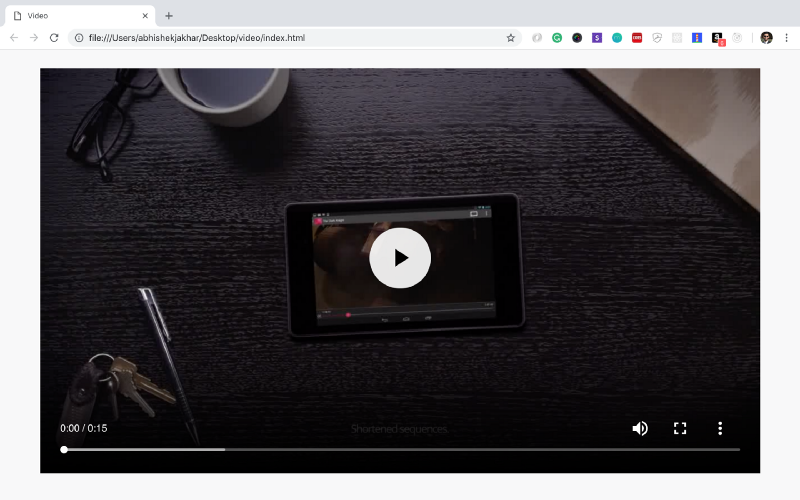In a world where users switch between laptops, tablets, and smartphones to consume content, the ability to embed video in HTML and offer smooth playback across all devices—especially the video player for iPhone—has become a critical need. Whether you’re creating an educational website, showcasing a product demo, or running a media platform, your video content needs to look great and perform reliably everywhere.
Let’s explore the fundamentals of HTML video embedding and how to make it fully functional on iOS devices.
Why HTML Video Embedding Still Matters
Using the native video embedding approach through HTML gives developers and content creators a lot of control. Unlike third-party platforms or proprietary players, HTML video lets you customize controls, manage responsiveness, optimize loading behavior, and integrate analytics—all without relying on external embeds.
This makes it one of the most flexible and efficient ways to display videos directly on a webpage.
Embedding Video for Modern Browsers
When embedding video through HTML, it’s essential to ensure compatibility with all major browsers and devices. For this:
- Use standard video file formats like MP4 to ensure wide compatibility.
- Optimize your video dimensions so it adapts seamlessly across screen sizes.
- Ensure fallback text or alternative methods are in place if the browser doesn’t support native playback.
These practices help maintain accessibility and consistent experience, especially for users on older devices or limited bandwidth.
iPhone Video Player: What Makes It Different?
iPhones (and iPads) use a unique browser engine—WebKit—even when browsing via Chrome or Firefox. This results in some specific behaviors when handling video:
Autoplay Limitations
iPhones typically restrict videos from playing automatically unless they are muted. If your video must autoplay, ensure it’s muted by default to align with Apple’s privacy policies.
Inline Playback vs. Fullscreen Playback
Older iOS versions used to force videos to play fullscreen. However, recent iOS updates now allow inline playback, making it more flexible for modern web layouts.
Hardware Decoding and Performance
The iPhone’s video player supports hardware decoding, leading to smoother playback—but only if the video is encoded in a supported format such as H.264 or HEVC (H.265).
DRM Compatibility
Safari on iOS supports FairPlay DRM, which is Apple’s official digital rights management system. If you are distributing premium or protected content, ensure your setup aligns with FairPlay specifications.
Embedding Responsively for Mobile and iPhone
Given that more than 80% of video content is now consumed on mobile, especially on vertical-first platforms, embedding videos responsively is essential.
Ensure that:
Your video adapts to both landscape and portrait orientations.
The player UI is touch-friendly and fits small screens without breaking layout.
The aspect ratio aligns with platform preferences—9:16 for mobile-first platforms like Instagram or YouTube Shorts, and 16:9 for horizontal video streaming.
Responsive design also reduces buffering and improves engagement on mobile devices by optimizing file sizes and playback quality.
Tools and Tips for Seamless iPhone Playback
To improve compatibility with iPhone video players:
Keep file sizes optimized for mobile networks. Use compressed high-efficiency formats.
Test on multiple iOS versions and Safari builds to avoid playback errors.
Use adaptive bitrate streaming (like HLS) which is natively supported on iPhones.
Leverage player frameworks or plugins that support iOS-specific features such as gesture controls and picture-in-picture.
Embedding Secure or Premium Videos
If your use case involves secure content—like paid courses, OTT content, or exclusive media—you’ll need more than just basic embedding. You’ll want features like:
Encrypted video delivery with DRM support.
Dynamic watermarking to prevent screen recording.
Analytics and access controls to track and manage users.
These setups are typically implemented via secure iframe-based players or SDKs that are optimized for both desktop and mobile, including iPhones.
Final Thoughts
The ability to embed video in HTML remains an essential skill for modern websites. But equally important is ensuring those videos play smoothly on all devices—especially on mobile platforms like the iPhone video player, which comes with unique behaviors and restrictions.
By understanding the technical nuances and adapting to user expectations, you can deliver a reliable, mobile-optimized, and engaging video experience across all platforms.