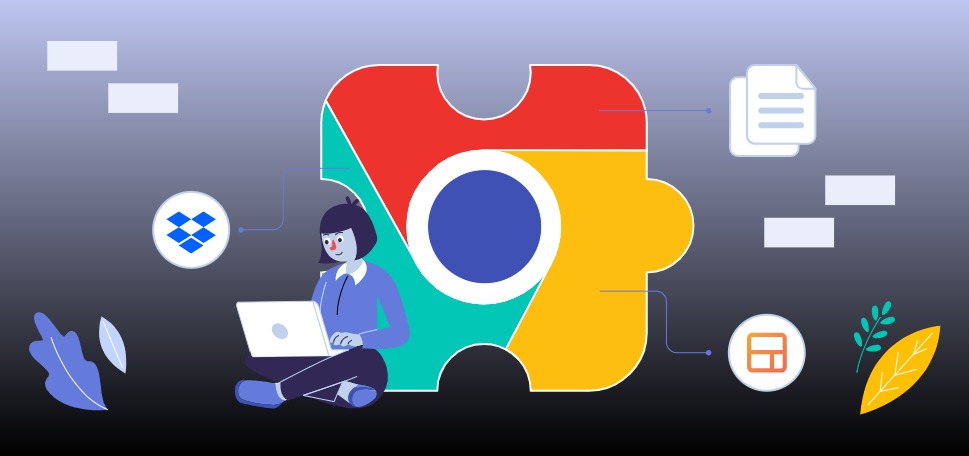The Rise of Browser Extensions in Daily Workflows
As digital lives have grown more complex, so too have the demands placed on web browsers. No longer just a window to the internet, modern browsers function as the command centers for a wide variety of daily tasks, driven in large part by the rapid adoption of browser extensions. For workers, students, and entrepreneurs alike, extensions have fundamentally changed how routines are structured, making everything from scheduling to communications more convenient and integrated. Many have discovered that using robust, versatile browsers like Shift Browser can facilitate a seamless transition between productivity tools and everyday browsing, helping users to tailor digital environments into something far more efficient and manageable.
The shift toward enhanced browser capabilities is evident in both home and workplace environments. The flexibility of extensions enables customization for a multitude of needs, from managing emails to automating repetitive workflows. Trends indicate that professionals across various industries are embracing these mini software tools. For example, teachers leverage extensions to streamline grading and communication, while project managers utilize integrated task boards to keep their teams aligned.
Core Benefits: Customization, Focus, and Speed
At their core, browser extensions enable unprecedented customization, creating spaces where users can prioritize the tools and features most meaningful to their work and lifestyle. Whether streamlining email check-ins, customizing dashboards, or integrating with project management platforms, the benefits are extensive. Customization allows users to minimize digital clutter, ensuring that only essential features occupy their screens. Research by HubSpot reveals that more than half of remote workers rely on browser productivity extensions daily, underscoring their widespread adoption and value in maintaining focus.
Focus-enhancing extensions have also grown essential in remote and hybrid work cultures. By curbing distractions—be it through blocking time-wasting websites, muting non-essential notifications, or providing time management prompts—these tools protect the flow of concentration vital for high-quality work. Even starting the day with a personalized homepage that prioritizes links or notes helps users focus on the most critical tasks. This combination of customization, focus, and the resulting speed translates directly into improved outcomes, less stress, and a better work-life balance.
Boosting Collaboration and Communication
In the era of distributed teams and remote collaboration, browser extensions serve as digital bridges between colleagues, enabling seamless teamwork without the friction of constant app switching. Today’s workplace often spans multiple countries and time zones, so the real-time exchange of feedback and resources is critical. Extensions that provide integrated messaging, shared task boards, and cloud-synced calendars break down barriers, making collaboration as natural online as it once was face-to-face.
Shared clipboard managers, group password organizers, and browser-based annotation tools eliminate bottlenecks caused by lost information and miscommunication. Whether brainstorming ideas in a shared note extension or planning content calendars together, these tools allow groups to stay coordinated and productive even when each member is working from a different location. Many teams have come to rely on these browser-based solutions as their central collaboration hubs, replacing the need for heavy, standalone software while gaining the benefit of greater flexibility and accessibility.
Potential Risks and How to Address Them
For all their advantages, browser extensions come with potential downsides. Some individuals can request unnecessary permissions, putting personal data at risk or even creating security vulnerabilities if exploited. There are also instances of poorly coded add-ons slowing browser performance or inadvertently opening doors to malware and phishing attempts. To protect themselves, users are advised to stick to extensions available through official stores, review developer reputations, and read through both permissions and privacy policies.
Regularly updating extensions is vital—security patches fix vulnerabilities, and reputable developers frequently update their software to address new threats. Users should also periodically audit what’s installed, keeping only the extensions they need and trust. As explained by Robots.net, keeping browsers and their components up to date is essential not only for performance but also to maintain a strong security posture. As transparency grows across the industry, many reliable extensions provide open-source code and precise documentation. Exercising caution and maintaining good habits makes it easy to enjoy the full benefits of browser add-ons while sidestepping most risks.
Tips for Selecting the Right Extensions
- Pinpoint which digital routines slow you down most—these are the best places to introduce automation.
- Rely on user reviews and established tech forums when exploring potential new extensions, especially for critical tasks.
- Prioritize tools with transparent privacy practices and clearly stated, minimal permissions.
- Limit installations to avoid clutter, sticking with only those tools that offer clear, measurable benefits.
- Schedule regular extension check-ups to update, remove, or replace as your workflow and needs evolve.
As needs change and digital tools evolve, so too should the suite of extensions each user carries. Flexibility and intentional selection are key to ensuring that add-ons enhance, rather than hinder, productivity.
Future Trends in Browser Productivity Tools
The next wave of browser productivity is already on the horizon. As artificial intelligence and machine learning are embedded in more extensions, you’ll find tools that anticipate needs, propose efficient workflows, or automatically sort and categorize information. Voice-activated commands, smart notifications, and intuitive project management dashboards are also gaining ground among major developers as users demand more adaptive solutions for complex digital lives.
User expectations are driving these advances, ensuring that their tools are both powerful and easy to use, thereby making productivity more accessible to everyone, regardless of their technical expertise. Greater cross-device integration ensures that critical tasks, notes, and files are just a click away, no matter where or how users connect to the web. The browser of the future will be even more indispensable as daily and professional life continues moving online, with extensions evolving in step to meet an ever-wider array of needs.