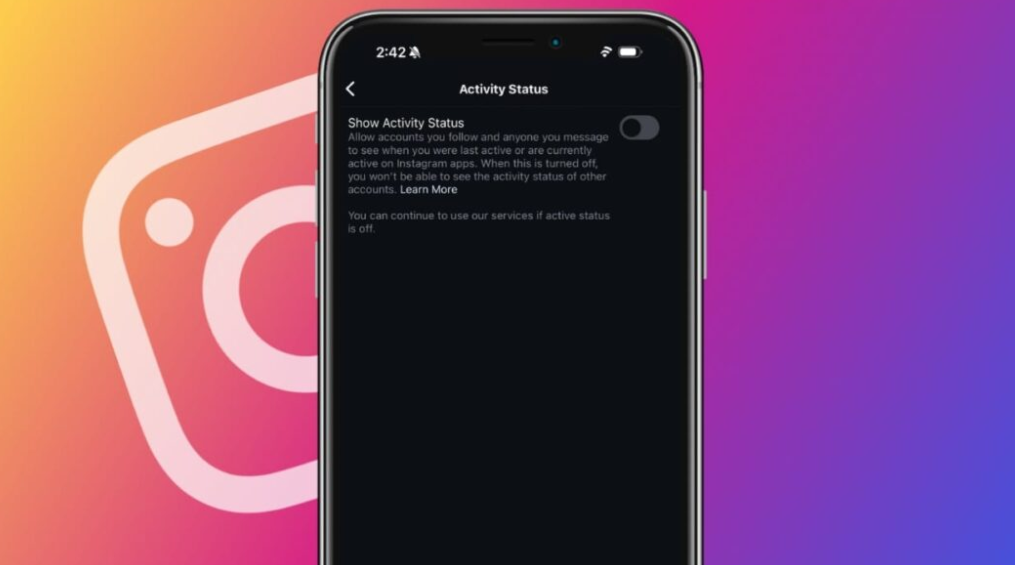How to Turn Off Read Receipts On Instagram: In today’s digital age, social media platforms like Instagram have become integral parts of our daily lives. With features constantly evolving, one such feature that has garnered both intrigue and controversy is read receipts. These little indicators inform users when their messages have been read by the recipient. While this feature can be useful in some contexts, many users find it intrusive and wish to maintain their privacy. If you’re one of those users wondering how to turn off read receipts on Instagram, you’re in the right place. In this comprehensive guide, we’ll walk you through the process step by step.
What are Read Receipts?
Before we delve into the nitty-gritty of turning off read receipts, let’s first understand what they are. Read receipts are notifications that inform the sender when their message has been seen or read by the recipient. On Instagram, this is indicated by a small “Seen” or “Read” status underneath the message. While this feature can be helpful for confirming if your message has been received, it can also lead to pressure to respond immediately and invade users’ privacy.
Reasons to Turn Off Read Receipts
There are several reasons why you might want to disable read receipts on Instagram. Firstly, privacy concerns. Not everyone feels comfortable with others knowing when they’ve seen a message, especially if they’re trying to maintain a level of anonymity online. Additionally, read receipts can create a sense of obligation to respond promptly, leading to unnecessary stress for users who may not always have the time or inclination to engage immediately.
Step-by-Step Guide to Turn Off Read Receipts
Now, let’s get into the practical steps of turning off read receipts on Instagram. It’s a relatively straightforward process, and here’s how you can do it:
- Access Instagram Settings: Open the Instagram app on your mobile device and navigate to your profile by tapping on your profile picture in the bottom right corner.
- Navigating to Privacy Settings: Once you’re on your profile, tap on the menu icon (three horizontal lines) in the top right corner. From the menu, select “Settings.”
- Turning Off Read Receipts Option: In the Settings menu, tap on “Privacy,” then select “Messages.” Here, you’ll find an option labeled “Read Receipts.” Simply toggle this option off to disable read receipts for all your messages on Instagram.
Alternative Methods to Avoid Read Receipts
If you’re looking for alternative methods to avoid read receipts on Instagram, there are a couple of tricks you can try. One method is to use airplane mode. By enabling airplane mode before opening a message, you can read it without triggering the read receipt notification. However, keep in mind that this method won’t work for everyone, as some users may still see when you come online.
Another option is to use third-party apps specifically designed to disable read receipts on various messaging platforms, including Instagram. These apps often offer additional features such as message scheduling and enhanced privacy settings.
Considerations and Limitations
While turning off read receipts can provide a sense of privacy and freedom, it’s essential to consider the potential implications. Disabling read receipts may alter the dynamics of your messaging experience, as the sender won’t know when you’ve seen their message. This could lead to misunderstandings or frustration, particularly in time-sensitive conversations.
Impact on Relationships
The decision to turn off read receipts can also have an impact on your relationships, both personal and professional. In personal relationships, it may be perceived as a lack of transparency or engagement, potentially causing tension or mistrust. Similarly, in professional settings, timely responses are often expected, and disabling read receipts could affect communication efficiency.
Community Response and Controversy
The topic of read receipts on Instagram has sparked a range of opinions among users. While some appreciate the transparency it provides, others view it as an invasion of privacy. Ethical debates surrounding read receipts often center on issues of consent and autonomy, with advocates arguing for more robust privacy controls and transparency from social media platforms.
Conclusion
In conclusion, turning off read receipts on Instagram can be a simple yet effective way to reclaim your privacy and alleviate the pressure of immediate responses. By following the step-by-step guide outlined in this article, you can regain control over your messaging experience and communicate on your terms.
How do read receipts work on Instagram?
Read receipts on Instagram notify the sender when their message has been seen or read by the recipient, indicated by a “Seen” or “Read” status.
Can I turn off read receipts for specific users?
Currently, Instagram does not offer the option to disable read receipts for specific users. It’s an all-or-nothing setting.
Will the other person know if I’ve turned off read receipts?
No, other users will not be notified if you’ve turned off read receipts on Instagram.
Does turning off read receipts affect other features on Instagram?
Disabling read receipts only affects the messaging feature on Instagram and does not impact other aspects of the app.
Are there any drawbacks to turning off read receipts?
While turning off read receipts can enhance privacy, it may also affect communication dynamics and potentially lead to misunderstandings or delays in responses.