Online conversations have evolved dramatically in recent years, especially on platforms like Discord, where millions of users gather daily for gaming, study sessions, music rooms, community chats, or simple group conversations with friends. As the platform grows, so does the demand for tools that allow users to personalize their presence. One of the most popular trends is voice modification—changing how you sound in real-time. Among the many tools available today, iTop Voicy has established itself as a standout option, offering a smooth, reliable, and completely voice changer experience tailored perfectly for Discord users.
Whether you want to protect your identity, sound more entertaining during gaming sessions, or simply experiment with different voice tones, iTop Voicy makes the entire process effortless. Its combination of intuitive controls, high-quality audio output, and advanced voice-processing technology makes it an ideal choice for both beginners and experienced users.
Why Use iTop Voicy for Discord?
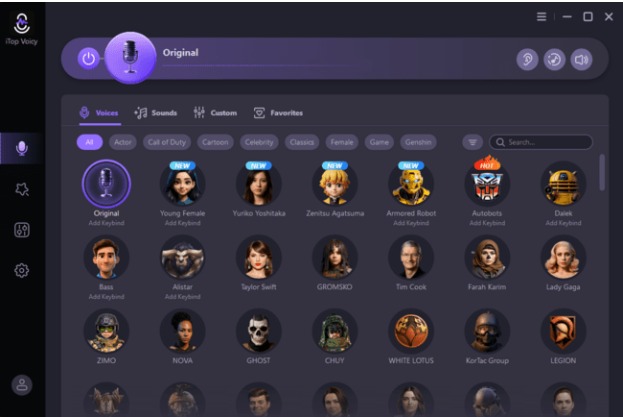
Discord has become the go-to place for long voice calls, group discussions, and community-based activities. But many users prefer not to use their real voice during online interactions—either for privacy reasons or simply for creative fun. This is where iTop Voicy becomes extremely valuable.
Here are a few reasons why Discord users prefer it:
1. 100% Free, With Premium-Quality Features
One of the biggest advantages of iTop Voicy is that it offers a full, unrestricted experience without forcing users to pay for upgrades. Many voice changers lock their best effects behind paywalls or offer short trial periods. In contrast, iTop Voicy ensures that all essential features remain free, making it accessible for students, gamers, and casual users.
2. Real-Time Voice Transformation
A major requirement for Discord is real-time performance. Users want their transformed voice to be heard instantly by others in the call without noticeable delays. iTop Voicy excels in this area thanks to its advanced sound engine, processing audio with minimal latency. This ensures smooth communication, even during fast-paced gaming or heated group discussions.
3. A Wide Range of Voice Effects
iTop Voicy lets users explore multiple sound styles, including deep tones, funny distortions, character voices, robotic filters, and gender transformations. These options are extremely popular in gaming communities where roleplay and entertainment are key elements of the experience. You can switch between effects at any time during the Discord call, allowing your voice to match your mood or the environment.
4. Cross-platform & Multi-device Support
iTop Voicy provides a consistent experience across all your favorite applications. It integrates effortlessly with major platforms like Discord, Zoom, Google Meet, Steam, Roblox, YouTube, and TikTok. Your customized voices and configuration settings are automatically synchronized via the cloud, meaning they travel with you from one device to the next.
5. High Audio Clarity Without Distortion
A common problem with low-quality voice changers is the robotic or unclear audio that makes conversations difficult to follow. iTop Voicy uses advanced noise control and audio enhancement technologies, ensuring that the modified voice remains natural, smooth, and easy to understand. This not only improves communication but also enhances the overall experience for everyone in the voice channel.
6. Perfect for Privacy & Online Safety
For personal privacy or security concerns, many online users choose to keep their true voice concealed. iTop Voicy is an excellent solution for these situations, as it enables users to maintain complete anonymity during voice communication while preserving high-quality audio. This utility is especially useful for people engaged in sensitive discussions, young gamers, or anyone participating in public online spaces who prefers not to expose their natural voice.
How to Use iTop Voicy on Discord: A Simple Step-By-Step Guide
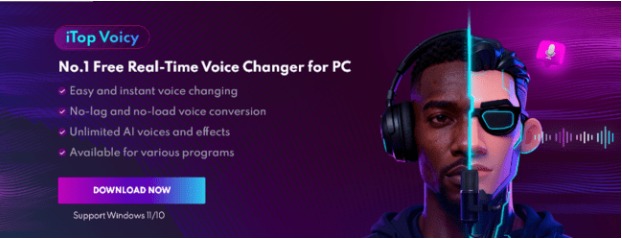
Setting up iTop Voicy for Discord is incredibly easy. Even if you are using a voice changer for the first time, the process is straightforward and quick.
Step 1: Install iTop Voicy on Your PC
After installation, the interface will guide you through selecting your input device. Choose your main microphone to ensure clear input for voice processing.
Step 2: Choose Your Voice Effect
Inside the application, you’ll see a list of voice effects. Test different ones by speaking into your microphone. The real-time preview makes it easy to decide which effect feels right for your Discord chat.
Step 3: Open Discord and Go to Voice Settings
Navigate to:
User Settings → Voice & Video
Here, you need to select the correct input device so Discord receives the modified voice.
Step 4: Select iTop Voicy as Your Microphone
In the input device dropdown, choose the iTop Voicy virtual microphone. This ensures that all audio going through Discord is the modified output from the tool.
Step 5: Join a Voice Channel and Start Speaking
Once the setup is done, your transformed voice will automatically be heard in group chats, gaming sessions, private calls, or any voice channel you join. You can switch effects anytime during the call without restarting the application or Discord.
Perfect for Gamers, Streamers, and Community Leaders
Discord is heavily used in gaming environments where voice identity plays an important role. Many players adopt in-game personas, join roleplay servers, or participate in group missions that require unique voice styles. iTop Voicy helps them match their character’s personality with the right sound tone.
For streamers, the tool offers an extra layer of creativity. They can use different voices to entertain their audience or hide their real identities for privacy. Since it delivers professional-quality sound without charging fees, creators can build content without worrying about subscriptions.
Community managers can also use it to engage members, host themed voice events, or add variety to group interactions.
A Safe and Private Solution
Privacy is a growing concern in online spaces. Many users don’t feel comfortable sharing their real voice in large public Discord servers. With iTop Voicy, users can chat confidently, knowing their identity is protected. The tool does not store voice data, ensuring complete safety during use.
iTop Voicy Is the Best Free Option for Discord
With its combination of simplicity, reliability, and high-quality audio effects, iTop Voicy delivers a premium voice-editing experience at no cost. Its seamless integration with Discord, zero-lag voice processing, and diverse sound library make it one of the most dependable voice changers available today.
Whether your goal is fun, entertainment, privacy, or content creation, iTop Voicy provides everything you need to transform your online presence effortlessly.
