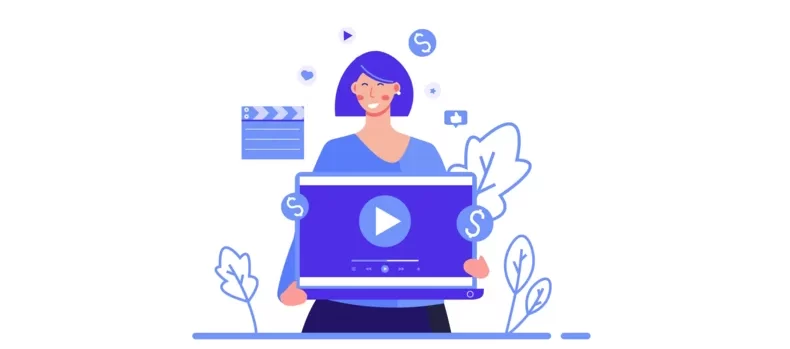In an era where real-time interaction is valued more than ever, live streaming platforms have become essential tools for creators, educators, and businesses alike. Whether it’s hosting a virtual event, conducting a fitness class, or broadcasting a product launch, live video brings unmatched immediacy and engagement to audiences across the globe.
But while the delivery of live content is crucial, the viewing experience is just as important. That’s where a customizable video player plays a vital role. It’s not enough to just stream — the video player must reflect your brand, adapt to your needs, and enhance interactivity. This blog explores the evolution of live streaming platforms and why video player customization can dramatically improve your streaming outcomes.
Why Live Streaming Platforms Are More Relevant Than Ever
The rise of live streaming isn’t just a trend — it’s a shift in how we consume content. Audiences today want more than just pre-recorded material; they seek live, raw, and interactive experiences. From educators running virtual classes to gamers hosting tournaments and companies streaming internal town halls, live streaming has become a go-to medium for:
- Real-time engagement with audiences
- Authenticity and transparency in communication
- Higher retention and watch time compared to static content
- Immediate feedback through comments and reactions
- Global reach without physical barriers
This growing demand has led to a surge in platforms offering live video delivery. These platforms vary in terms of latency, interactivity, video quality, and backend integrations — but they all serve the purpose of connecting creators and audiences in real time.
Features That Define a Great Live Streaming Platform
Not all live streaming platforms are created equal. Here are some must-have features to consider when choosing one:
- Low latency for real-time interaction
- Adaptive bitrate streaming for smooth playback on all devices
- Secure delivery with encryption or DRM support
- Integration options via APIs or SDKs
- Analytics dashboard to monitor performance and audience behavior
- Scalable infrastructure to handle high concurrent viewers
- Cross-device compatibility across web, mobile, and smart TVs
But beyond all these, the video player experience itself can make or break your audience’s attention.
What Is a Customizable Video Player?
A customizable video player is a video playback interface that allows you to control its appearance, functionality, and behavior based on your needs. While basic players offer just a play/pause button and a scrubber, advanced customizable players offer a wide range of options, including:
- Custom branding with logos, colors, and watermarks
- Language localization for international audiences
- Interactive features like live chat, polls, and Q&A
- Player-level analytics to track engagement metrics
- Dynamic overlays for displaying captions, calls-to-action, or tips
- Theming options to match your website or app design
- Keyboard shortcuts and accessibility controls for inclusive design
These enhancements ensure the player feels like a native part of your platform, not a third-party plug-in. And that difference is what builds brand trust and boosts retention.
Why Customization Is Crucial for Live Streaming
When viewers tune in to a live stream, they expect a seamless, professional experience. A generic or inconsistent video player interface can disrupt this and reduce engagement. Whether you’re customizing the interface or setting up your hardware like converting HDMI to USB for a better video feed every detail supports your live streaming strategy. Here’s how customization enhances the viewer experience:
- Consistent Brand Identity
Branding the player with your logo and colors reinforces your visual identity, making your stream look professional and on-brand across all devices.
- Enhanced Viewer Engagement
Adding features like live reactions, audience polls, or click-to-subscribe buttons directly within the player keeps users engaged without requiring them to leave the video.
- Better Accessibility
Customizable players can support closed captions, keyboard navigation, and screen reader compatibility, ensuring your content is inclusive.
- Adaptability Across Use Cases
Whether you’re running an educational webinar, a product demo, or a corporate town hall, you can adapt the player’s layout and controls to suit the context — for example, showing a transcript window or minimizing distractions.
- Improved Performance Tracking
Advanced customization allows you to embed unique session IDs or user markers into the player, enabling session-level analytics and even forensic tracking to prevent piracy.
What to Look for in a Customizable Player
If you’re building your own platform or integrating a third-party solution, consider these key factors in your video player:
- Does it support custom CSS or visual theming?
- Can you add interactive widgets or overlays?
- Is the player optimized for low-latency live streams?
- Are there hooks for analytics, event tracking, or A/B testing?
- Does it allow multilingual controls and captions?
These considerations help ensure that the player grows with your streaming needs and delivers consistently top-tier user experience.
Final Thoughts
The future of content is live, and the way that content is presented matters deeply. Live streaming platforms offer a gateway to real-time, borderless interaction. But to fully capitalize on this, you need a customizable video player that elevates the viewing experience, reflects your brand, and engages your audience at every touchpoint.
So whether you’re a course creator, online event host, or digital media brand, investing in the right streaming and playback infrastructure is no longer optional—it’s a competitive necessity.