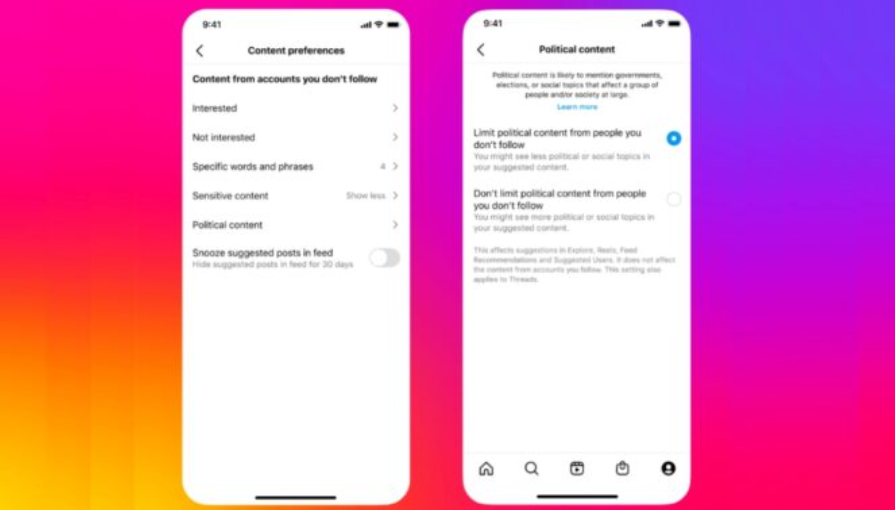How to Disable Political Content Filter On Instagram: In today’s digital age, social media platforms play a significant role in shaping our daily lives. Among these platforms, Instagram stands out as one of the most popular avenues for sharing moments, connecting with friends, and discovering new content. However, with its vast user base comes a variety of opinions and viewpoints, including political content. While some users appreciate engaging with political discourse, others may prefer to steer clear of it. For those who fall into the latter category, Instagram offers a solution: the political content filter. This feature allows users to limit the amount of political content that appears on their feed. But what if you want to disable this filter and see a broader range of content? In this step-by-step guide, we’ll walk you through the process of disabling the political content filter on Instagram.
Understanding the Political Content Filter
Before we delve into the steps, let’s take a moment to understand what the political content filter on Instagram is all about. Essentially, this filter is designed to minimize the visibility of political posts and ads in your feed. It operates by analyzing the content of posts and categorizing them based on their political nature. While the intentions behind this feature may be noble, some users may find it limiting or restrictive, particularly if they wish to engage with diverse viewpoints or stay informed about current events.
Reasons for Disabling the Political Content Filter
There are several reasons why you might want to disable the political content filter on Instagram. Firstly, it’s a matter of personal preference. You may simply enjoy engaging with political content and want to see more of it on your feed. Additionally, disabling the filter allows for greater freedom of expression, enabling users to share their viewpoints and engage in meaningful discussions. Lastly, some users may prefer to have a more diverse feed, encompassing a range of topics and interests beyond just politics.
Step 1: Accessing Instagram Settings
To begin, open the Instagram app on your mobile device and log in to your account. Once logged in, locate the settings option. On most devices, this can be found by tapping on your profile picture in the bottom right corner, then tapping on the three horizontal lines in the top right corner.
Step 2: Navigating to Account Settings
Once you’ve accessed the settings menu, scroll down until you find the “Account” option. Tap on this to proceed to your account settings.
Step 3: Accessing Content Preferences
Within the account settings menu, scroll down until you find “Content Preferences.” This option allows you to customize the type of content you see on your feed, including political content.
Step 4: Adjusting Content Preferences
Upon entering the content preferences menu, you’ll see a list of various content categories. Look for the option labeled “Political” and tap on it to adjust your preferences.
Step 5: Disabling the Political Content Filter
Within the political content preferences, you’ll find the option to enable or disable the political content filter. Simply switch off the toggle to disable the filter.
Step 6: Confirming Changes
After disabling the filter, be sure to save your changes by tapping on the appropriate button. This ensures that your preferences are updated and applied to your account.
Step 7: Refreshing the Instagram Feed
To see the effects of your changes, close the Instagram app and reopen it. Then, scroll through your feed to observe any differences in the content that appears.
Additional Tips
As you explore your content preferences on Instagram, consider experimenting with other settings to tailor your feed to your interests. You may also want to periodically review and adjust your preferences to ensure that you’re seeing the content that matters most to you.
Conclusion
Disabling the political content filter on Instagram opens up a world of possibilities, allowing you to engage with a diverse range of content and viewpoints. By following the simple steps outlined in this guide, you can take control of your Instagram experience and enjoy a feed that reflects your unique interests and preferences.
How long does it take for the changes to take effect?
Changes to your content preferences should take effect immediately upon saving them.
Will disabling the political content filter affect my overall Instagram experience?
Disabling the filter may result in seeing more political content on your feed, but it shouldn’t significantly impact your overall experience.
Can I re-enable the filter if I change my mind later?
Yes, you can easily re-enable the political content filter by following the same steps outlined in this guide.
Are there any risks associated with disabling this filter?
Disabling the filter may expose you to a wider range of viewpoints and opinions, which could potentially lead to encountering content that you disagree with.
Will this change affect the ads I see on Instagram?
While disabling the filter may influence the types of ads you see, it’s unlikely to have a drastic effect on the overall ad experience on Instagram.